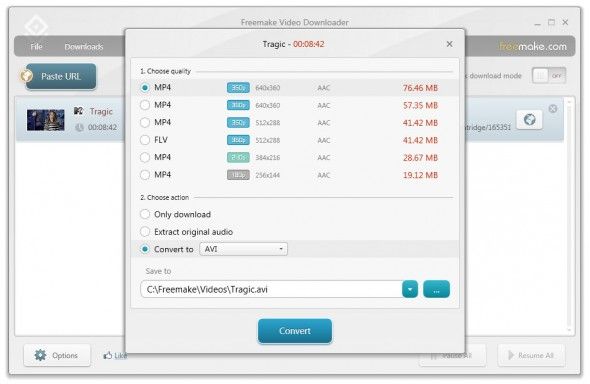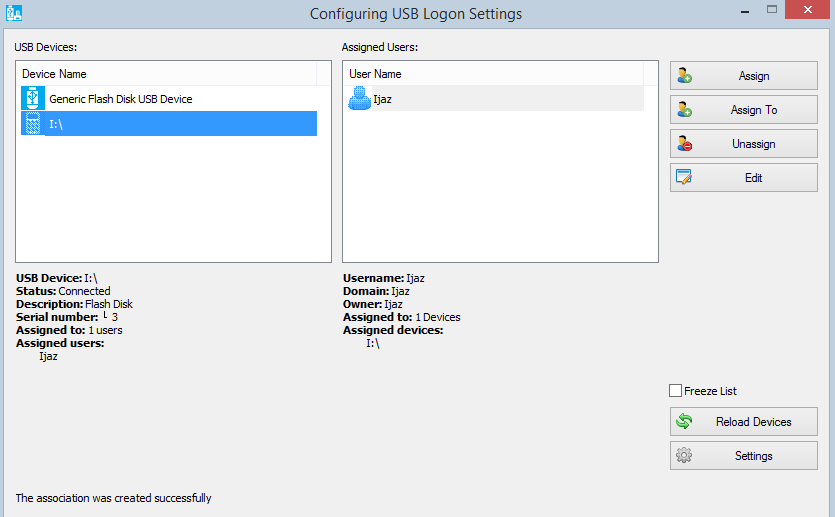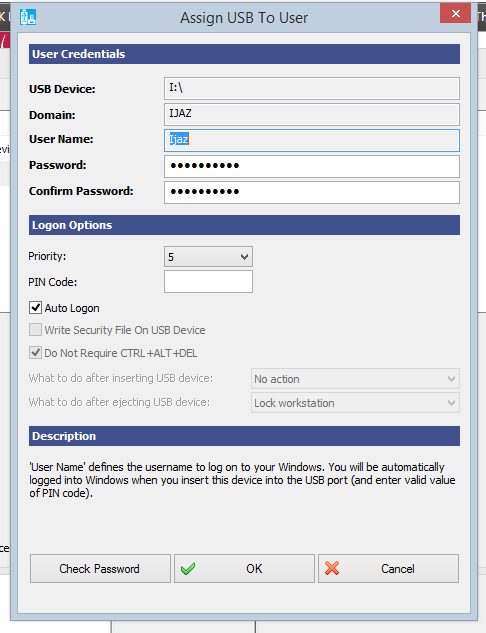FEATURES
NEW Advanced Healing Brush – Don’t let dust spots, splotches, or other distractions and flaws get in the way of a great shot. With the Advanced Healing Brush in Adobe® Photoshop® Lightroom® 5, you can not only change the brush size but also move it in precise paths. Unwanted scene elements even those with irregular shapes such as threads just disappear.
NEW Upright – Straighten tilted images with a single click. The new Upright™ tool analyzes images and detects skewed horizontal and vertical lines, even straightening shots where the horizon is hidden.
NEW Radial Gradient – Emphasize important parts of your image with more flexibility and control. The Radial Gradient tool lets you create off-center vignette effects, or multiple vignetted areas within a single image
NEW Smart Previews – Easily work with images without bringing your entire library with you. Just generate smaller stand-in files of your full-size images. Any adjustments or metadata additions you make to these files will automatically be applied to the originals.
NEW Video slide shows – Easily share your work in elegant video slide shows. Combine still images, video clips, and music in creative HD videos that can be viewed on almost any computer or device.
NEW Improved photo book creation – Create beautiful photo books from your images. Lightroom 5 includes a variety of easy-to-use book templates, and now you can edit them to create a customized look. Upload your book for printing with just a few clicks. Receive 25% off from Blurb* on your first book created using Lightroom 5.
Location-based organization – Find, group, and tag images by location, or plot a photo journey. Automatically display location data from GPS-enabled cameras and camera phones.
Highlight and shadow recovery – Bring out all the detail that your camera captures in dark shadows and bright highlights. Now you have more power than ever before to create great images in challenging light.
Advanced black-and-white conversion – Gain powerful control over the tonal qualities that make or break black-and-white images. Precisely mix information from eight color channels when you convert to grayscale.
Fast cross-platform performance – Speed up day-to-day imaging tasks and process images faster with cross-platform 64-bit support for the latest Mac OS and Windows® operating systems.
Tight Photoshop integration – Select one or multiple photos and automatically open them in Photoshop to perform detailed, pixel-level editing. See your results immediately back in Lightroom. Get Lightroom 5 and Photoshop CC together plus Adobe Premiere® Pro CC and more in Adobe Creative Cloud™.
Selective adjustment brushes – Expand your creative control with flexible brushes that let you adjust targeted areas of your photo for just the look you want. Selectively adjust brightness, contrast, white balance, sharpness, noise reduction, moiré removal, and much more.
Superior noise reduction – Get amazing, natural-looking results from your high ISO images with state-of-the-art noise reduction technology. Apply noise reduction to the entire image, or target specific areas.
Nondestructive environment – Set your creativity free in a nondestructive editing environment that lets you experiment without limits. Your original images are never altered, and it’s easy to reverse your steps or save multiple versions of any photo.
Develop presets – Save time by instantly applying favorite looks to images. Store Develop settings as presets and apply them to your other photographs at any time with one click. Many presets are included, and thousands more are available from Lightroom photographers and experts.
New Features in Lightroom 5.5:
New Camera Support in Lightroom 5.5
-Canon PowerShot G1 X Mark II
-Fujifilm FinePix S1
-Nikon 1 J4
-Nikon 1 S2
-Nikon 1 V3
-Olympus OM-D E-M10
-Panasonic DMC-GH4
-Pentax 645Z
-Samsung NX3000
-Sony DSC-RX100 III
-Sony A7S (ILCE-7S)
-Sony Alpha SLT-A77 II (ILCA-77M2)
New Lens Profile Support
*Check homepage
Bugs Corrected in Lightroom 5.5
-Improved responsiveness in Develop module while Lightroom mobile sync is occurring.
-Custom Develop module default settings were not syncing correctly to Lightroom mobile.
-Initial rendition in Develop would sometimes appear posterized.
-Undo function failed and applied a preset instead.
-Scaling looked inaccurate when scaling to 200% in Windows.
-Manual slideshows sometimes did not advance to the next slide as expected.
-Aspect ratio changed when modifying the crop rectangle and when rotating the crop
-Image flips between portrait and landscape after switching orientation while shooting tethered with Leica S cameras.
-Fixed issue with Fujifilm X-T1 raw images appearing too bright at high ISO settings when using Dynamic Range 200% and 400%. Unfortunately, this fix may affect the appearance of existing images captured with this combination of settings. It is recommended that you (1) purge the Camera Raw cache via the Preferences dialog, and (2) review images shot at ISO settings higher than 1600 for unexpected brightness changes.
-Fixed image quality issue (noisy result) when applying spot healing to floating-point (HDR) images.
-Fixed issue with reading lossless compressed Nikon raw files (NEF files) from the camera models listed below. Previously, some images could be read but would appear as random noise, whereas attempting to open others would result in an error dialog. You will need to purge your Camera Raw cache via the Preferences dialog.
System requirements
* Intel® Pentium® 4 or AMD Athlon® 64 processor*
* DirectX 10–capable or later graphics card
* Microsoft® Windows® 7 with Service Pack 1 or later
* 2GB of RAM (4GB recommended)
* 2GB of available hard-disk space
* 1024×768 display
Languages : English, Deutsch, Español, Français, Italiano, Nederlands, Português (Brasil), Svenska, 日本語, 简体中文, 繁體中文, 한국어
Homepage : https://www.adobe.com/products/photoshop-lightroom/features.html

 ||Download File Via Torrent||
||Download File Via Torrent||